How do I contact a driver on the Delivery Portal?
If you are experiencing difficulties in getting in touch with the driver assigned to your delivery order via the delivery partner portal, we kindly advise you to check the job details section first, as the driver's phone number is usually listed there. However, in the event that you are still unable to reach the driver and are not using Doordash or Uber, we recommend that you contact our dedicated Customer Support team for further assistance.
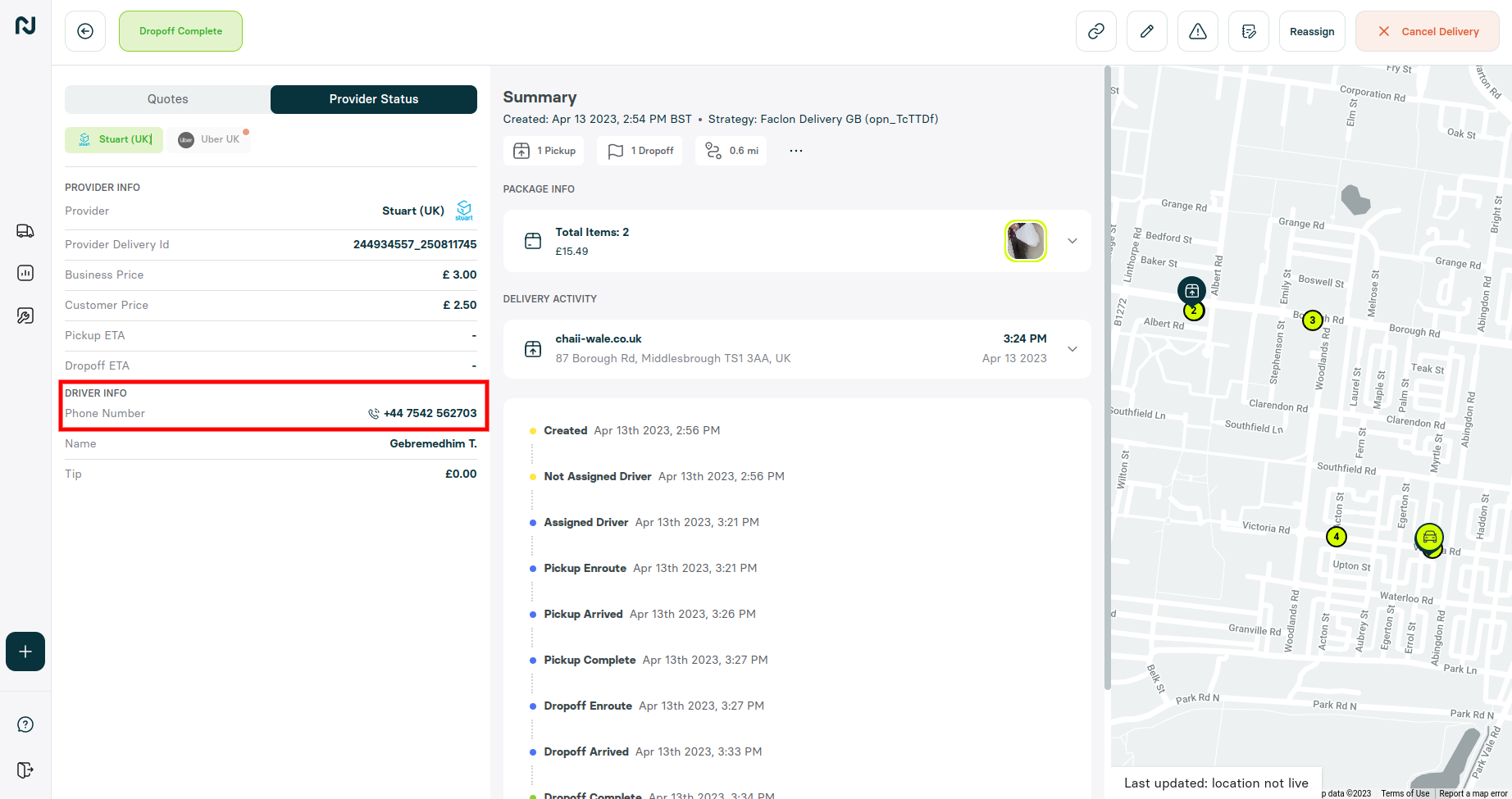
- DoorDash: Doordash gives you access to the driver's direct contact information if you are calling from the pickup or dropoff location number on the order.If the driver does not answer, you may call the provider for further assistance at 855-431-0459 (please refer to the entire Provider Delivery ID number when prompted)
- Uber: Uber does not give access to the driver's direct contact information. If you want to call an Uber driver you must go through their support line at 866-987-3750 (please refer to the last 5 digits in Provider Delivery ID when prompted).
Please see the visual reference below for further guidance :
Related Articles
How to cancel an order on the Delivery Partner Portal?
If a delivery has been manually reassigned by our FoodHub team, it is important to cancel the outstanding provider who is already assigned or en route to the takeaway to avoid any confusion. To cancel a delivery order, please follow these steps: ...What to do if a delivery partner order gets delivered to the incorrect address?
Handling Delivery Partner Orders Delivered to Incorrect Address Q: What should I do if a delivery partner order is delivered to the incorrect address? A: Follow these steps: Confirm the address is correct on MS (Management System). Cross-check the ...How to contact a Stuart driver?
To contact a Stuart driver, please follow these steps: Navigate to the ongoing order in the Stuart Dashboard. Locate the order information section. Find the driver's name and contact number. Use the provided contact number to reach out to the driver. ...How to access the Delivery Partner Portal ?
To log in to the delivery partner portal, please follow these steps: Visit https://portal.usenash.com/. Enter your login details to sign in. Click on the truck icon to view the current deliveries . If you do not have access to the portal, you will ...Introduction to the delivery portal layout (New Experience)
We are happy to announce that the delivery partner portal has undergone a significant update. The new user interface is designed to provide a more fluid and compact experience, resulting in faster load times and improved usability. Here are the key ...